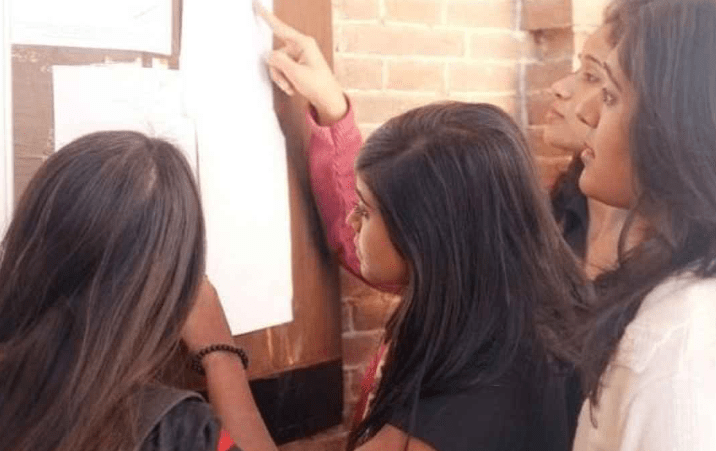The university has announced the results for the BTech, BE, MTech, ME, MCA and MBA programmes offered in the affiliated colleges.
Anna University has released results for students who had appeared in the re-exam. The students who had appeared in the re-exam can check the result through the website-coe1.annauniv.edu. The re-exams were conducted in April and May 2021.
The university has announced the results for the BTech, BE, MTech, ME, MCA and MBA programmes offered in the affiliated colleges. Students are advised to visit the official website or click on the direct link provided below to check the Anna University re-exam 2021 results.
Read also: Anna University ups its tech game for upcoming online exams
Anna University re-exam result 2021: How to check
Step 1: Visit the official website- coe1.annauniv.edu.
Step 2: Click on the result link- ‘April / May 2021 re-examination results published’
Step 3: In the new window opened, enter registration number, date of birth
Step 4: Click on the login
Step 5: Result will appear on the screen
Step 6: Download, take a printout for further reference.
Students who had exhausted the maximum period of the study had to pay a special fee of Rs 5,000 along with the normal examination fee for each paper.
Courtesy – The Indian EXPRESS